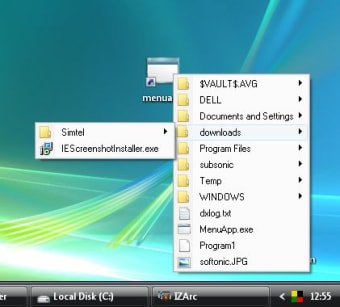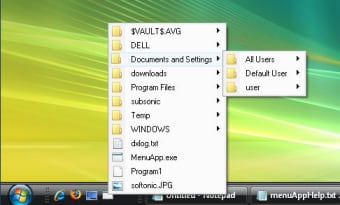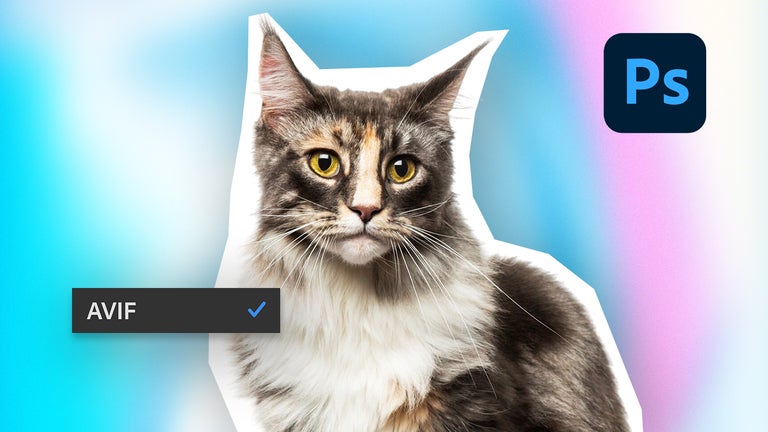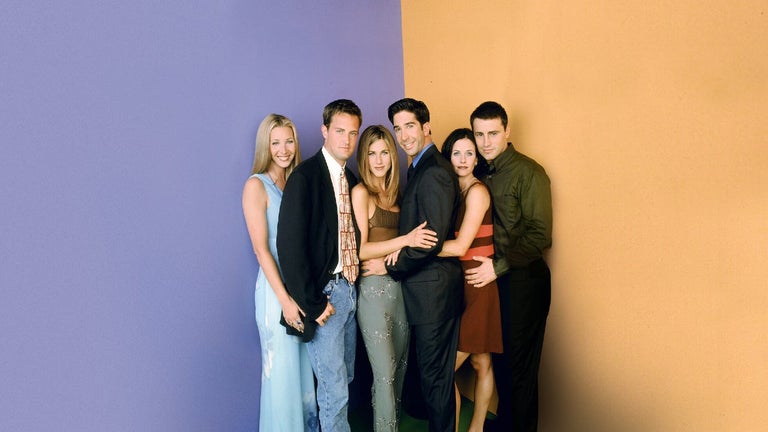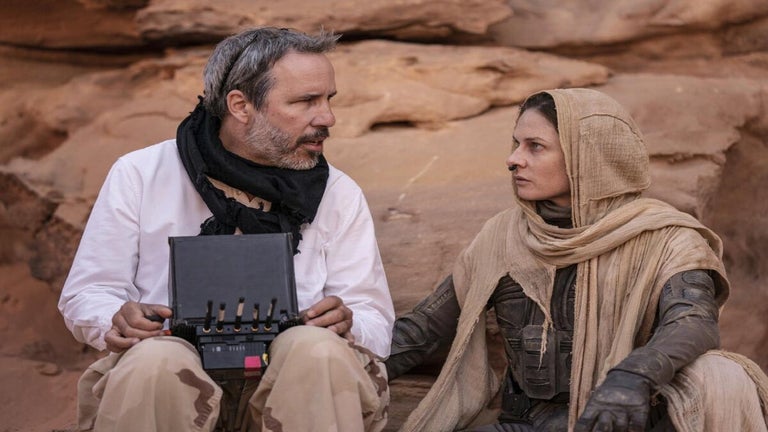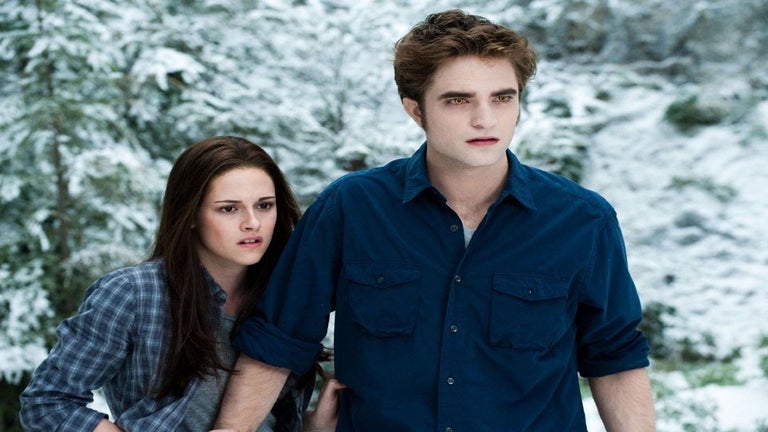A faster way to launch programs and open files
menuApp is a simple tool that enables you to access your more frequently used applications and files in a faster way.
In a way it's not an application in itself, because it works differently depending on which folder you save it to.
So, if you copy the EXE file to the My Documents folder, menuApp will display a floating menu when you double click on it, grating you immediate access to all the contents in that file.
What I would suggest then is saving menuApp to the folder you use more frequently (or maybe creating a specific folder for the program, including shortcuts for your favorite programs) and then creating a link to menuApp in the desktop or the Quick Launch bar.
Thus you'll always have access to your frequently used apps and files, just a click away.
It may not be the easiest-to-configure launcher in the world, but if you're looking for a quick, straightforward tool to access your favorite programs, menuApp does the trick.